Workday HCM Training Course

Workday HCM (Human Capital Management) training materials typically cover various modules to help professionals master the platform. Below is an outline of the key modules along with the topics included in Workday HCM training materials:

Workday Training Materials For All Modules
We provide all courses in HCM and Finance Solutions that Workday has to offer. We provide placement services/free job support and below materials common to all courses, which are one of a kind that cannot be found anywhere else in the world.
1. Resume 2. Cheat sheet 3. Course Content 4. Interview Questions 5. Workday Placement 6. Administration Guide 7. Workday Tenant access 8. Workday Certified PDF 9. Functional Design Document 10. Technical Design Document 11. Course Completion Certification 12. Presentations and demos PDF
Topics to be Covered
Through this course you'll be an expert in the following topics that will enhance your Workday skills and lead you towards the career of your dreams. This course content is carefully crafted and curated in order to balance both the novice as well as experienced enthusiasts who are eager to know more about Workday and it's modules. To get know about of our Course Content go through the course outline presented below and get to know about our training. Once you read through our Course overview, you will find that it's completely unique and stands out as it provides all that is to be offered by hands-on training experts, along with comprehensive Workday Training Materials that'll guarantee you a job as soon as you complete the training
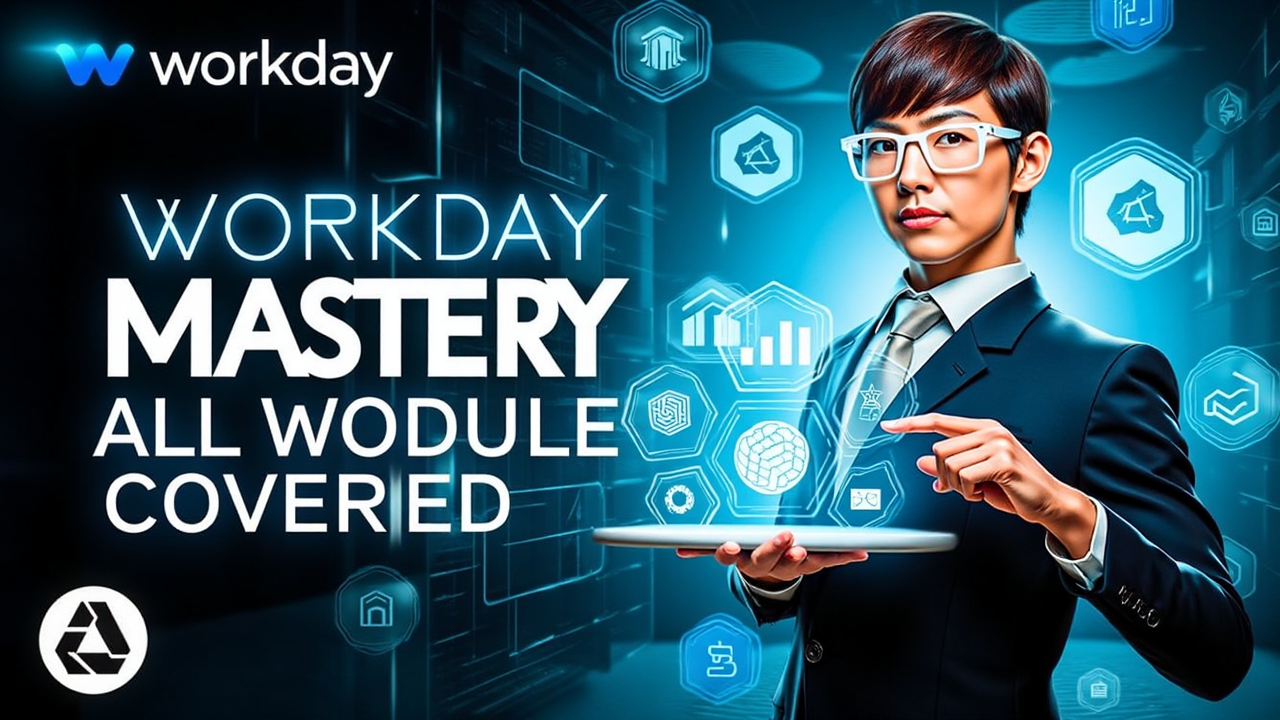
WorkDay HCM syllabus
Session: 1 & 2 – Core concepts and Navigation Basics
Core Concept Overview Business Objects Basic Navigation Landing Pages Related Action Menus Search Slide-out tabs Hyperlinks Additional Navigation Topics Actionable Reports Single and Multi-select prompt fields Standard Screen Icons Task Page Icons Workfeed Configuration options Find Worker
Session: 3 – Organizations in workday
Organization types Supervisory Organizations Reorganization Setup of supervisory org structure Managing supervisory organization Creating a subordinate org Dividing a supervisory org Additional org types Organization Hierarchies Organization Assignments on supervisory org Organizational Reports
Session: 4 – Staffing Models
Types of Staffing Models Configuring individual staffing model Hiring Restrictions Position Management Headcount Management Job Management Differentiating between staffing models Maintaining Staffing Models
Session: 5 – Jobs and Positions
Job Profiles Differentiating Job profiles, Job families, Job family groups Job profiles and Localizations Management Level Hierarchy Creating Job profile Creating Position and Headcount Groups Managing Filled and Unfilled Position and Headcount Groups Creating Positions Edit Position Restrictions Close Position vs. Managing a Hiring Freeze
Session: 6 – Compensation
Compensation Components Creating Compensation Compensation Rules Compensation Reports Compensation Packages Compensation Grades Bonus plans Amount based Percent based Salary and Hourly plans Compensation Segment Security Initiating Compensation Event
Session: 7 – Security Groups
Security Group Types Configuring Role based security Configuring Job based security Configuring User based security Components of Configurable security Functional Areas, Securable Items and Security Policies Domain security policies Business process security policies Security Reports
Session: 8 – Business Process
Business Process Framework Business Process Step types Business Process Configuration Options Default Customize Business Process Functionality Completion Steps Due Date and Alerts Delays and Routing Restrictions Business sub processes Deploying Business Processes Business Process Reports
Session: 9 – Reports
Standard Reports Custom Reports Report Writer Data Sources Class Report fields Create Report Report type, Data source Objects, Fields Order columns Sort outputs Filter criteria Business Object
Session: 10 – Calculated Fields
Creating various kinds of Calculated Fields Calculated Field Reports Text functions Working with Related Business Objects Extract Single Instance Extract Multi Instance System wide vs. Report specific Calculated fields Security Admin Perspective – Calculated Fields
Session 11 – iloads
iLoads Data push Data extraction Kinds of Data load Foundation Master Implementation Suites Implementation Areas Implementation Tasks
Session: 12 – Transactions in workday
Creating Applicants Hiring in Supervisory Organizations Assigning User based security groups Hire into position/job/headcount management Staffing movement Termination Request Delegation, Rescind Move workers and Inactivate supervisory organizations Workday Accounts Viewing Personal Data
